Your project's README tells a lot about your project. How to make sure it's as good as your great project deserves?
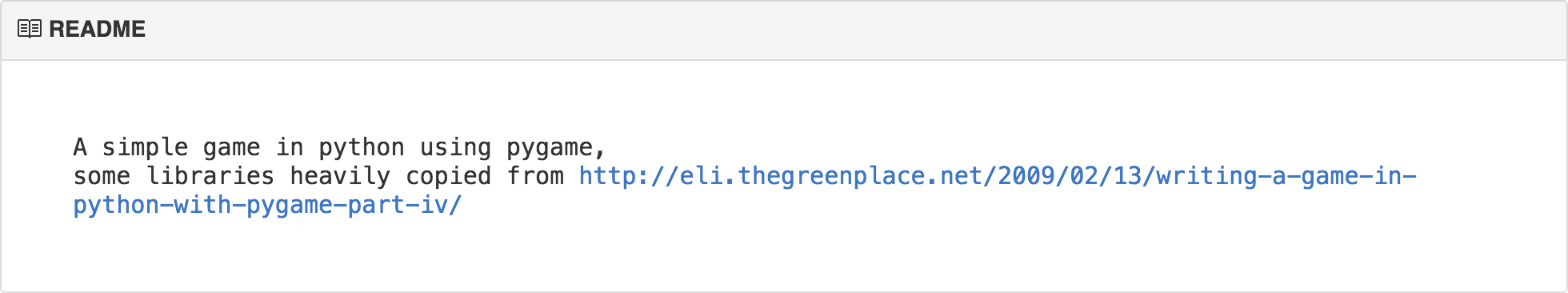
I've struggled with writing READMEs for my projects from the day I started to learn developing.
This post includes a list of good practices collected from many great open-source projects' READMEs and a tool to add to your existing process to help you to create a good README for your every project.
Who is the README for?
Thinking you're the only person ever reading the file might act as a motivation to neglect the writing of a good README.
No matter how big or small your project is, you should always take pride in the hours you put in to writing code; you'll never know who's having a look at it in the next weeks, months or even years.
You might want to show your project to your friend. Or your future employer might want to check your existing Github projects. Switching between projects in your work is common, let alone that you might need to poke at your own previous projects from time to time.
What do you want to know about the project?
Depending which role you're playing, you can have various reasons to open the README file of a project. Let's look at some of them.
What is the project?
A few weeks back I was searching through open-source games under active development at Github.
Even a simple README describing what the project does (or was supposed to do) would have be good in this situation. This would greatly help the random prospective contributor to get an idea of the project.
As a disappointment I found that only 1 in 10 recently updated game projects at Github even had a README describing what kind of game it was.
What does it do?
When shuffling through many projects it would be great to even have a few key points that describe the main features of the project.
What makes the project unique? What are the main features you're implementing?
This helps to quickly compare other projects with yours and to give an idea that why the project exists in the first place.
How to install the project?
I recently switched jobs and received a new, fresh laptop. Even though it was only a few weeks from my last blog post, I had no recollection about how I actually built this site, let alone how to install it on a fresh machine.
The installer might be you, your co-worker, an interested open-source contributor or a new subcontractor. Nevertheless, it's a total waste of both of your resources to start figuring out how to just get started with the project.
The best thing you can do is to just write up the installation instructions when you first do them yourself, and you'll quickly save countless hours of work in the future.
Switches and latches
Especially when your project grows up and more people jump in, the complexity increases within the amount of options you can tweak when using it.
Is there a hidden switch for debug mode? How to change those global variables? What can you change in your config file? These should be listed as simple points that a user can glance through to find all the different results they can achieve with your project.
Building and deploying
After the project is installed and ready to be developed, you still in most cases need to take some extra steps to get the code built, published or deployed.
Take this blog as an example: I might work on a few ideas for a blog post and forget the whole blog for a few weeks. After working on different projects, languages and CMS' in the between, I always find myself questioning how things worked on each individual project.
Making clear and preferably copy-pasteable instructions on building and deploying you can make sure that you and other contributors keep up with the project when time passes by.
Contributing
Every project tends to have their own best practices, based on the team of developers working on them.
README is the best place to include a quick intro about the conventions of the project, e.g.:
- What kind of code style to use?
- How to write commits and do branching?
- How to keep in touch with the team (irc, mailing lists, slack, etc.)?
At best this is a couple of short sentences and a link to code styling guide. That's all that you need.
Licensing
There's been a lot of concern about the licensing of open-source projects, as well as the lack thereof.
One of the key points when searching for a new project to contribute on is the ownership of the code: Can I use, modify and contribute to the project? Can I use the resulting code in my work/hobby projects?
The best practice is to just answer to these questions by simply stating which license the project is licensed with. It saves the time of the contributors to search through your project and figure out if there's something that could backfire in the future.
Where to go next?
While these are good pointers to building your own perfect README, it can be painful to try to remember all the aspects when writing one.
Unfortunately a README is seen as an evil necessity that you should do, but it can take too much time and effort to do properly. There are deadlines, exhausting coding sprees and all the other environmental variables that commonly keep you from building the perfect project.
A request for the common good
After struggling through the same problem with all my projects, I decided to craft myself a template README.md file that I could easily copy-paste to my projects.
Over time the template has matured and it's become a regular part of my development process. You can find the whole project on Github, or just add the template to your project by running a simple shell command in your project folder:
curl https://raw.githubusercontent.com/jehna/readme-best-practices/master/README-default.md > README.mdThis fetches the copy of the README template to your project and saves it as
README.md file. Just open the file and follow simple instructions to write a
good, compact README for your project. In most cases you won't be needing all
the parts, so just delete the sections that don't fit your project.
I would be glad to see the project evolving into better template for projects beyond my own scope. If you feel it's missing anything you find best practice yourself, please feel free to open a pull request or an issue to help on improving the template.
I hope this will inspire you to include a good README file for all your projects, helping you and others to maintain and contribute your projects in the future.